In this guide, we’ll explain how to set up and use the Semrush AI Toolkit effectively.
You’ll learn how to make the most of the toolkit—from project set-up to in-depth reports and AI-driven insights.
So you can refine your business strategy, increase your AI visibility, and stay ahead of the competition.
Step 1: Open the AI Toolkit
To access the AI Toolkit, log in to your Semrush account. In the left-hand navigation menu, open the AI Toolkit.
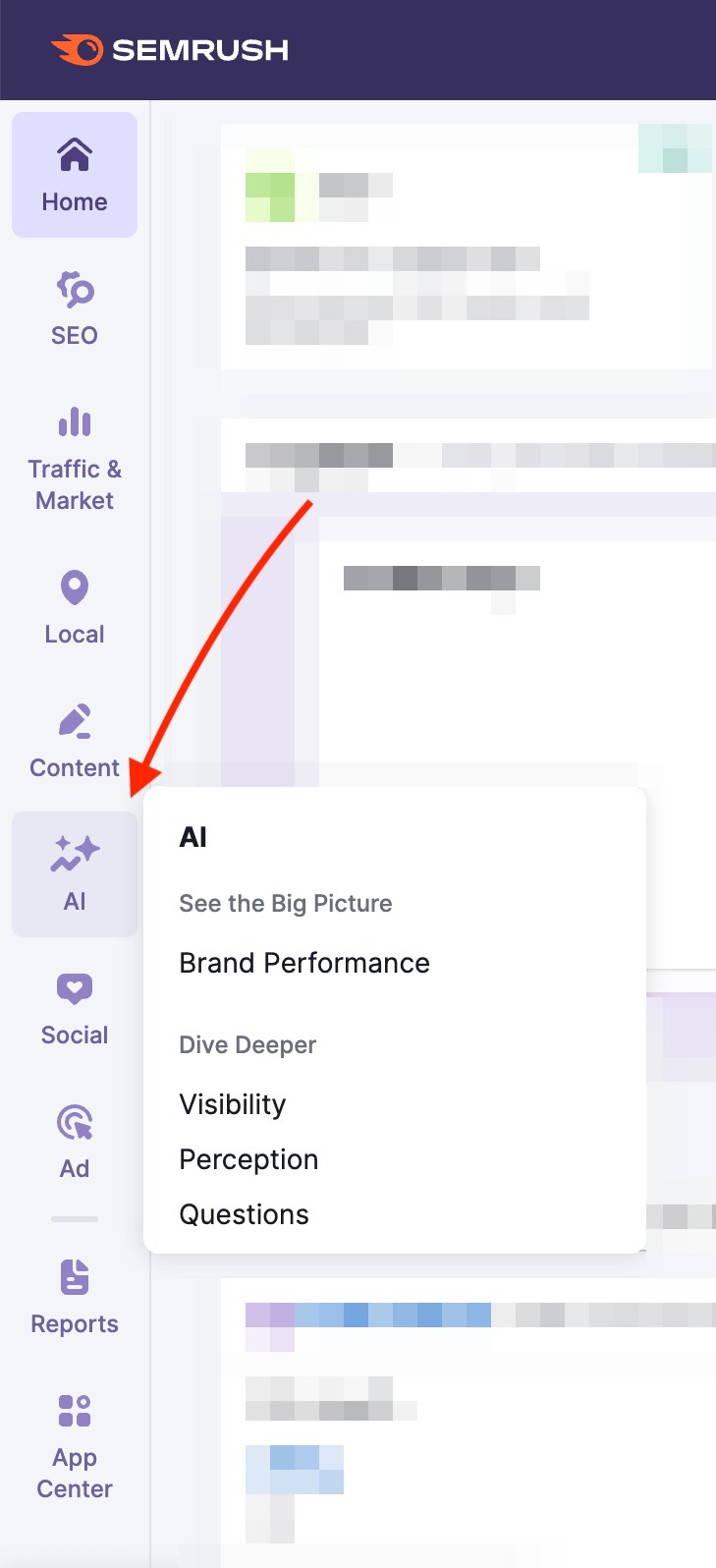
Alternatively, click this link.
Step 2: Set Up a Project
To create your first project, simply enter your domain name and the tool will analyze your current visibility on AI platforms like ChatGPT, Perplexity, Google’s AI Mode, and others.
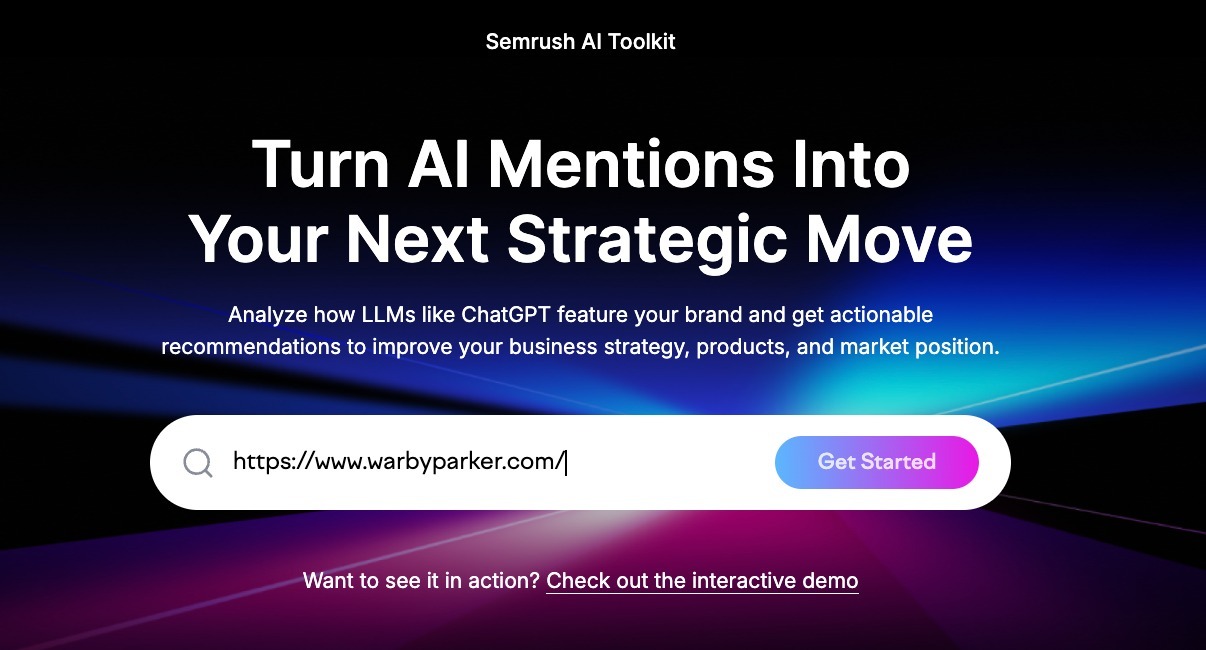
Step 3: Start with the Brand Performance Report
The Brand Performance report acts as the main dashboard for the AI toolkit. It gives a complete overview of your brand's presence on platforms such as ChatGPT and Google’s AI Mode.
To generate the Brand Performance Report, choose the AI platform you want to analyze from the filter at the top of the page.
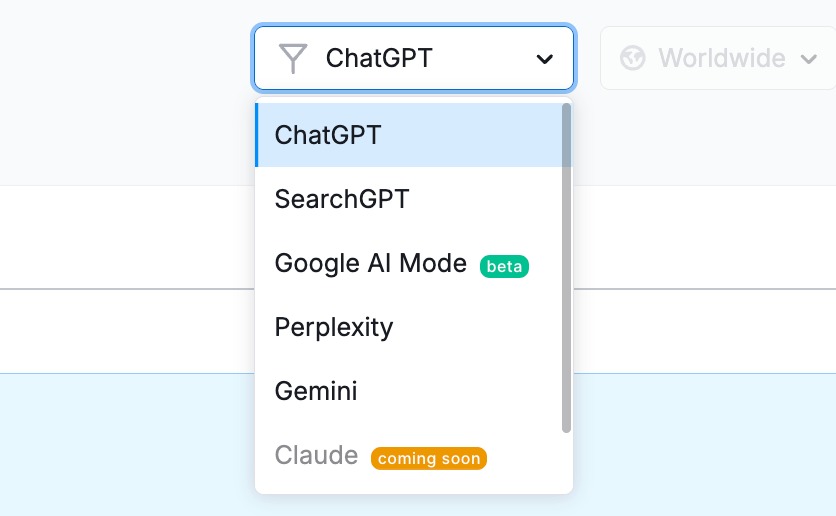
Next, customize your competitor list:
- Open the competitor dropdown at the top of the report
- Review the suggested competitor domains
- Select the ones you want to include and remove any that aren’t relevant
You can include up to 9 competitors. The charts will update instantly to reflect your selection.
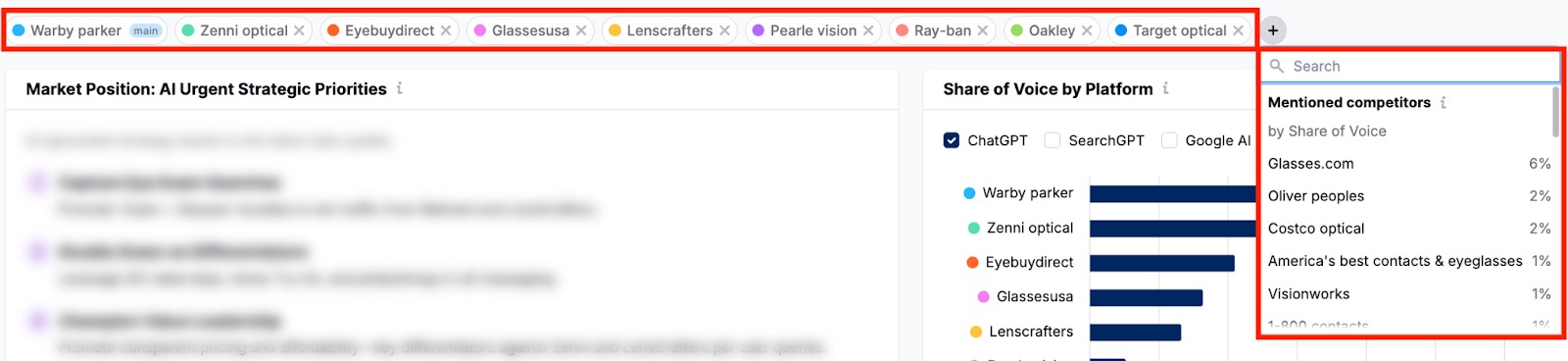
You can now explore the data through interactive charts and graphs.
You'll also find AI-powered strategic insights and recommendations, at the top of the dashboard.
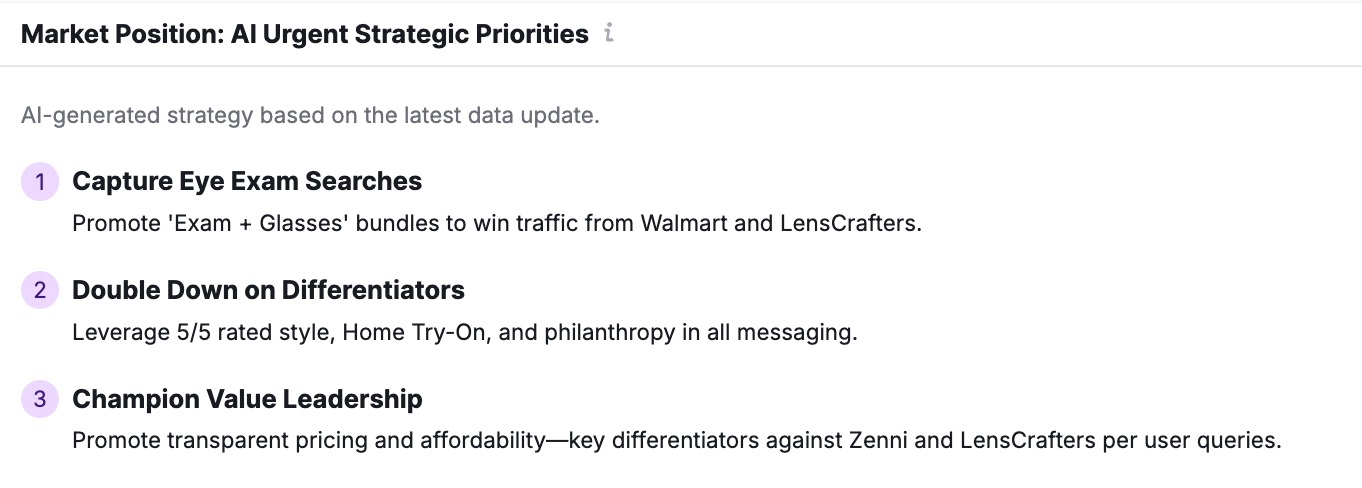
If you scroll down, you'll find other key reports, including AI Share of Voice, Overall sentiment and key sentiment drivers.
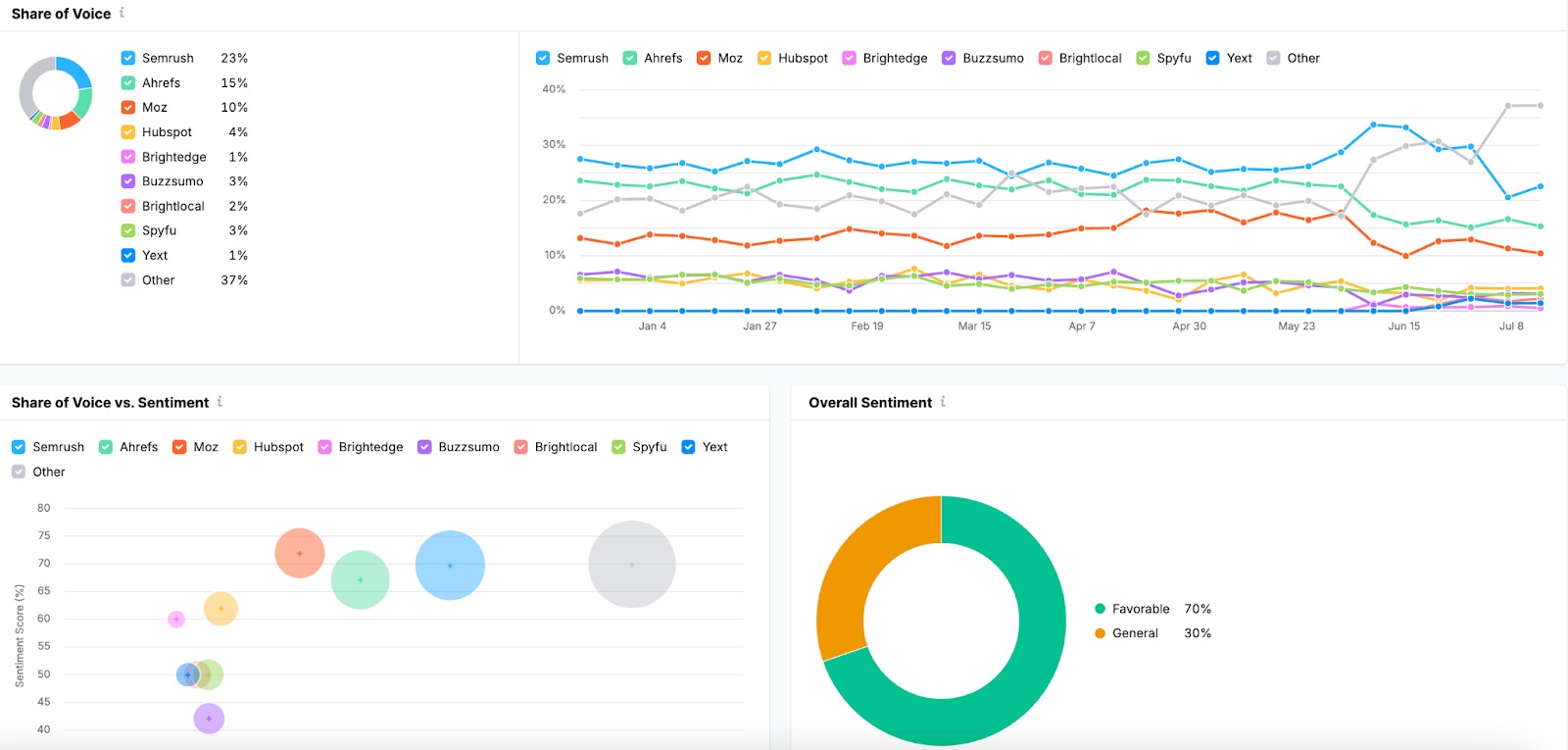
Step 4: See Where Your Brand Shows Up with the Visibility Report
Click on the Visibility report to understand how your brand is represented and discovered by different LLMs. You can access detailed reports on:
- Visibility analysis: How your brand stacks up against your competitors on platforms such as ChatGPT, Perplexity, Gemini, SearchGPT, and Google AI Mode. You’ll see your Share of Voice by platform, brand visibility trends over time, and how often your brand is mentioned.
- Strategic priorities: Insights into what’s working and where you can improve messaging, product positioning, and channel strategy. You can also review AI-generated recommendations based on the latest data update.
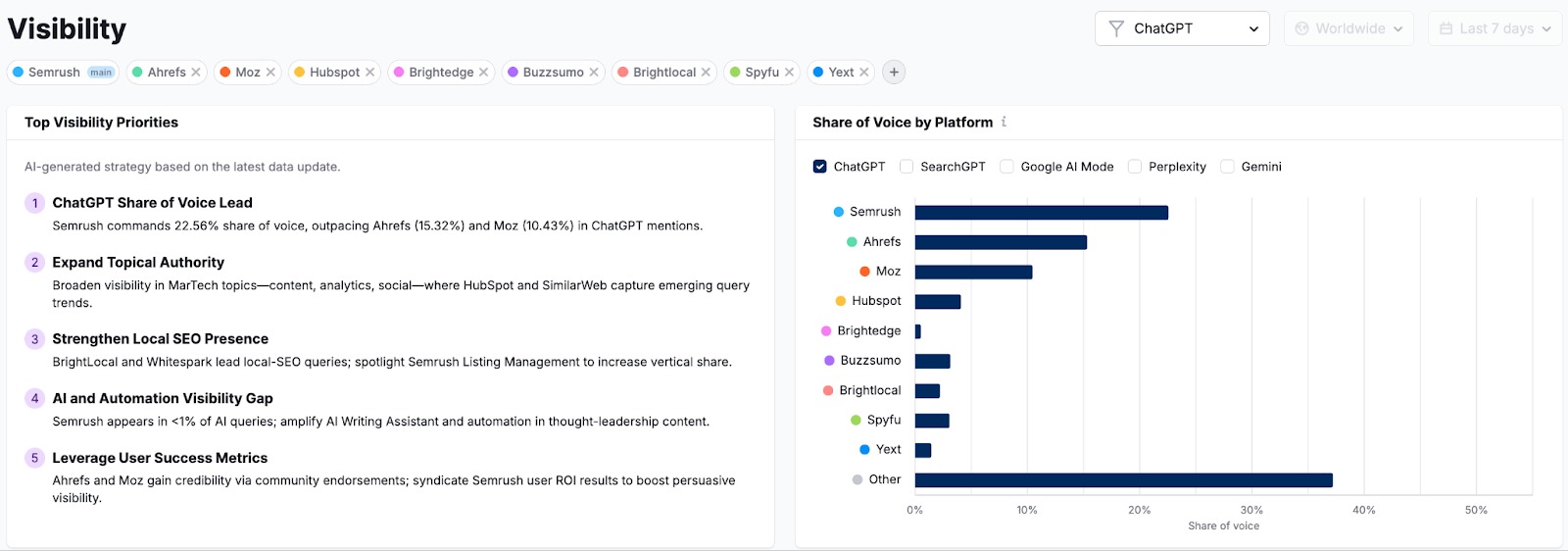
From there, scroll down to Breakdown by Question to see how your brand ranks against your competitors for specific AI prompts.
You’ll receive a comprehensive overview of brand positioning across high-interest queries—covering those where your brand appears and those dominated by competitors.
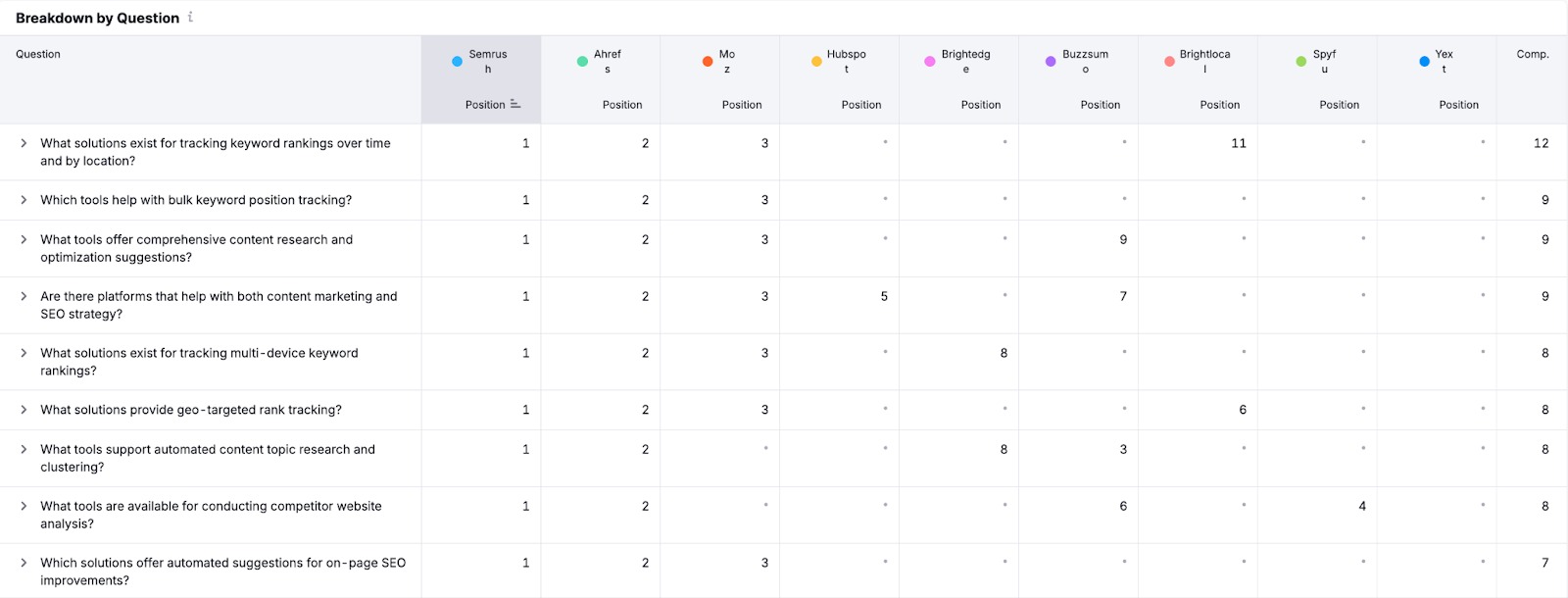
Lastly, you’ll find strategic AI-driven recommendations for your business. That might include expanding product lines, leveraging new marketing channels, or optimizing your content strategy—all based on AI-driven insights.
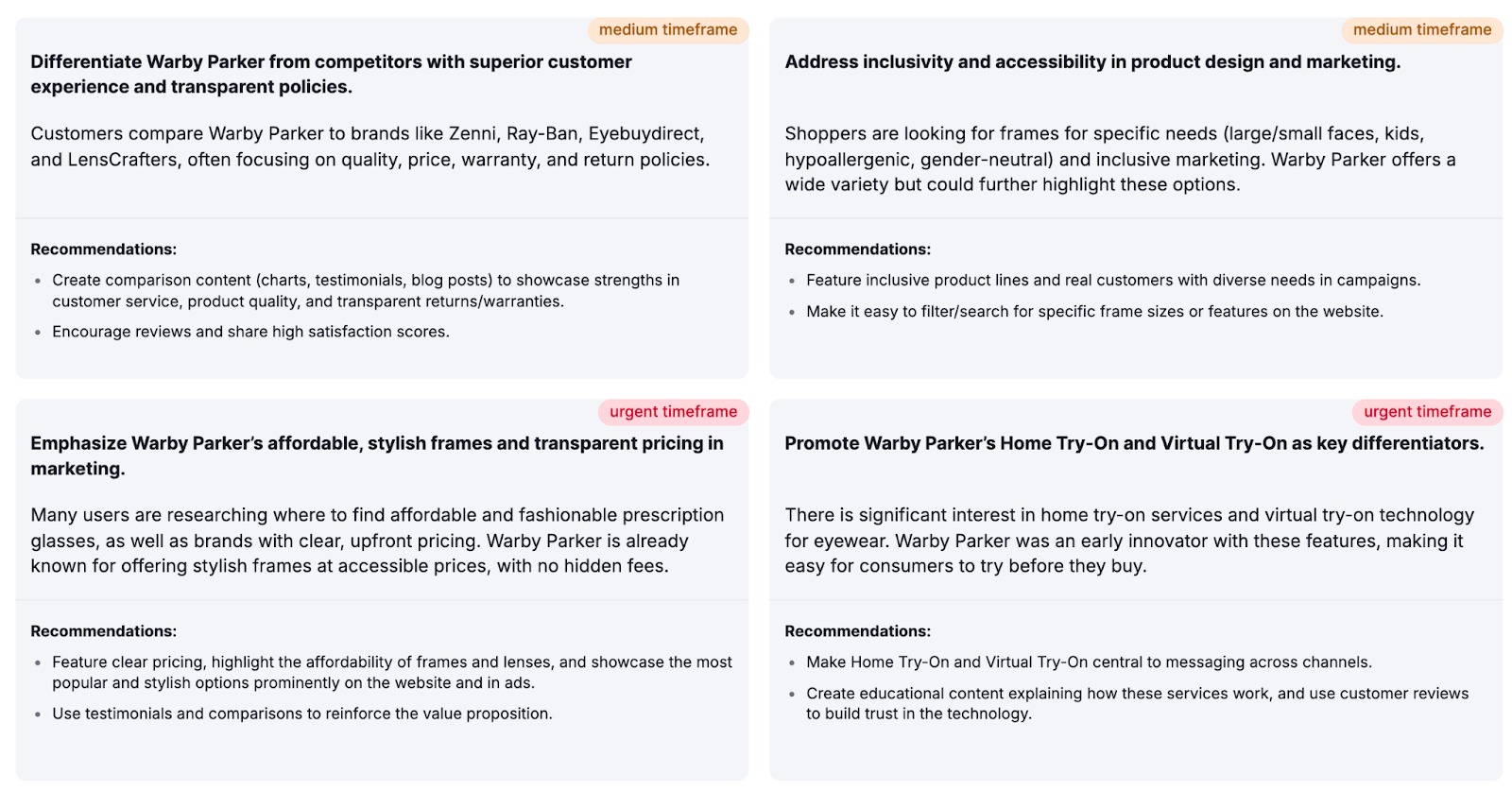
Step 5: Learn How Your Brand Is Viewed with the Perception Report
The “Perception” report gives a detailed analysis of sentiment drivers and brand perception across LLMs.
This report helps you compare how different AI platforms perceive your brand compared to your competitors.
It focuses on favorable sentiment share, to help you understand if certain platforms lean towards specific brands and why.
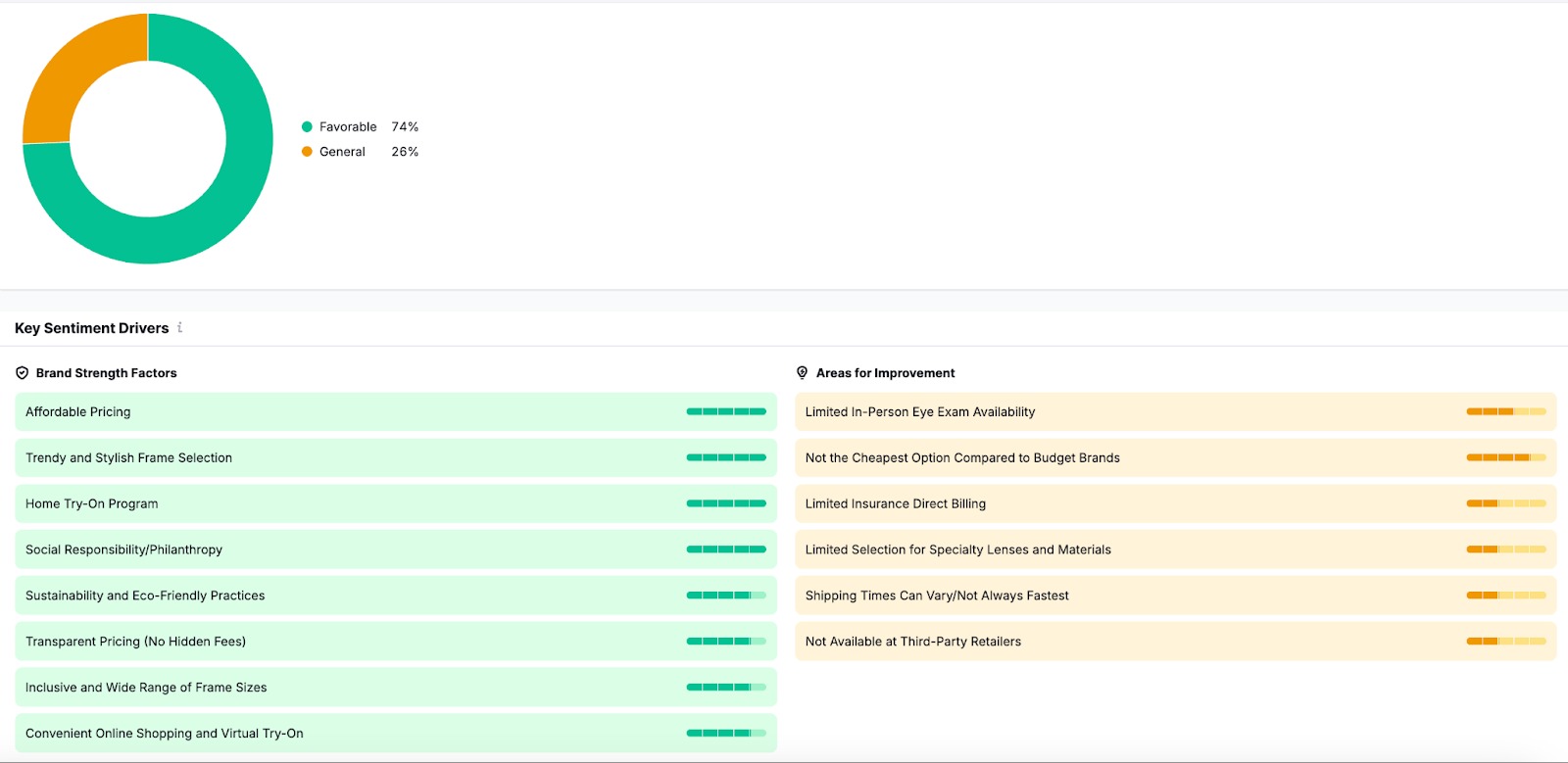
The AI then uses these insights to provide detailed brand and marketing opportunities— from brand messaging suggestions to sentiment-optimized campaigns, or ways to refine your target audience.
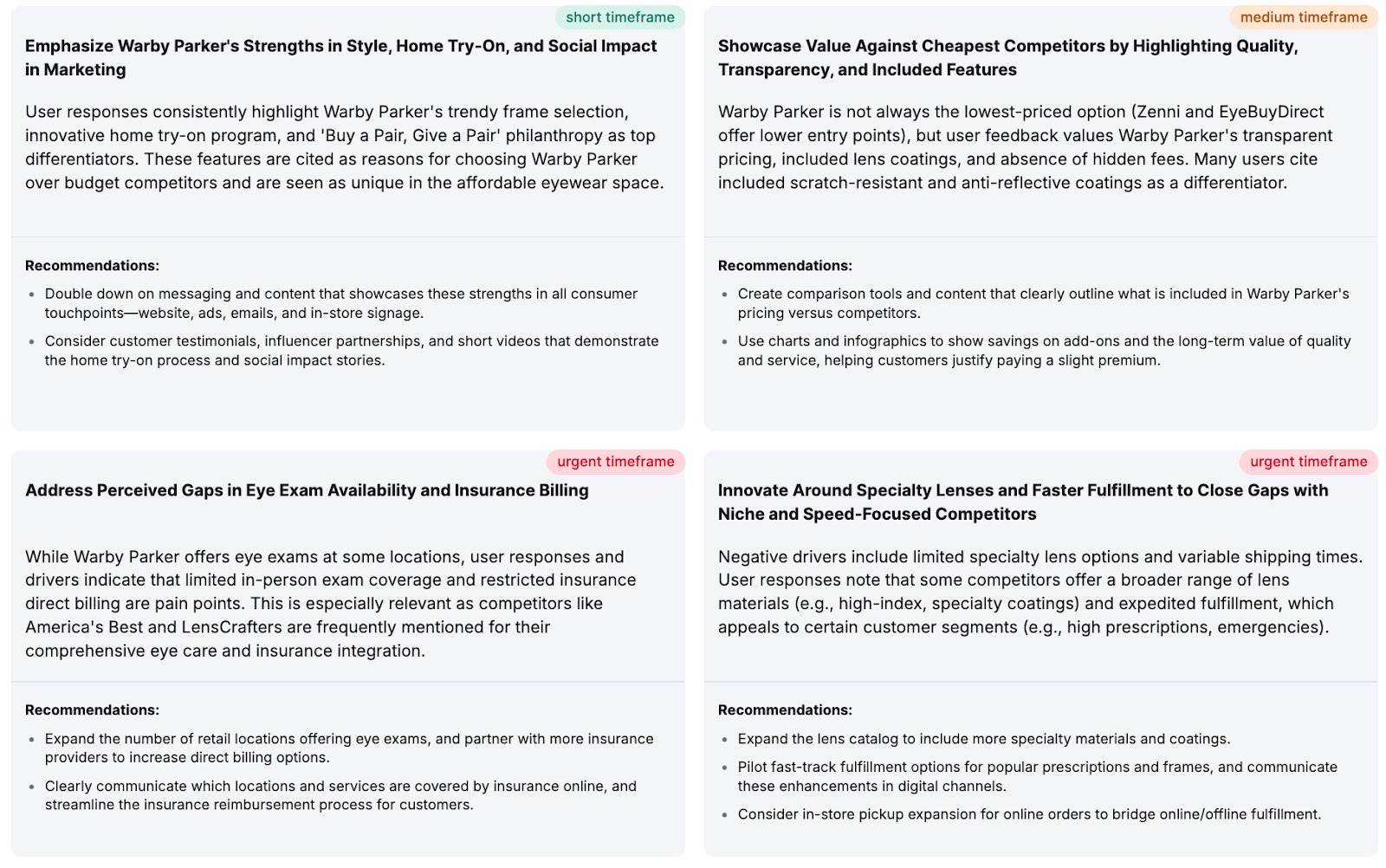
Step 6: Discover What People Are Asking with the Questions Report
Finally, head to the Questions report to gain insights into your audience's queries and intent.
The Questions report provides:
- Query analysis: This shows the types of queries your audience has about your brand and industry within LLMs, identifying trending topics and information gaps to target.
- Audience intent: This helps you understand what your audience is looking for when interacting with LLMs. Are they seeking information, comparing products, or looking for solutions?
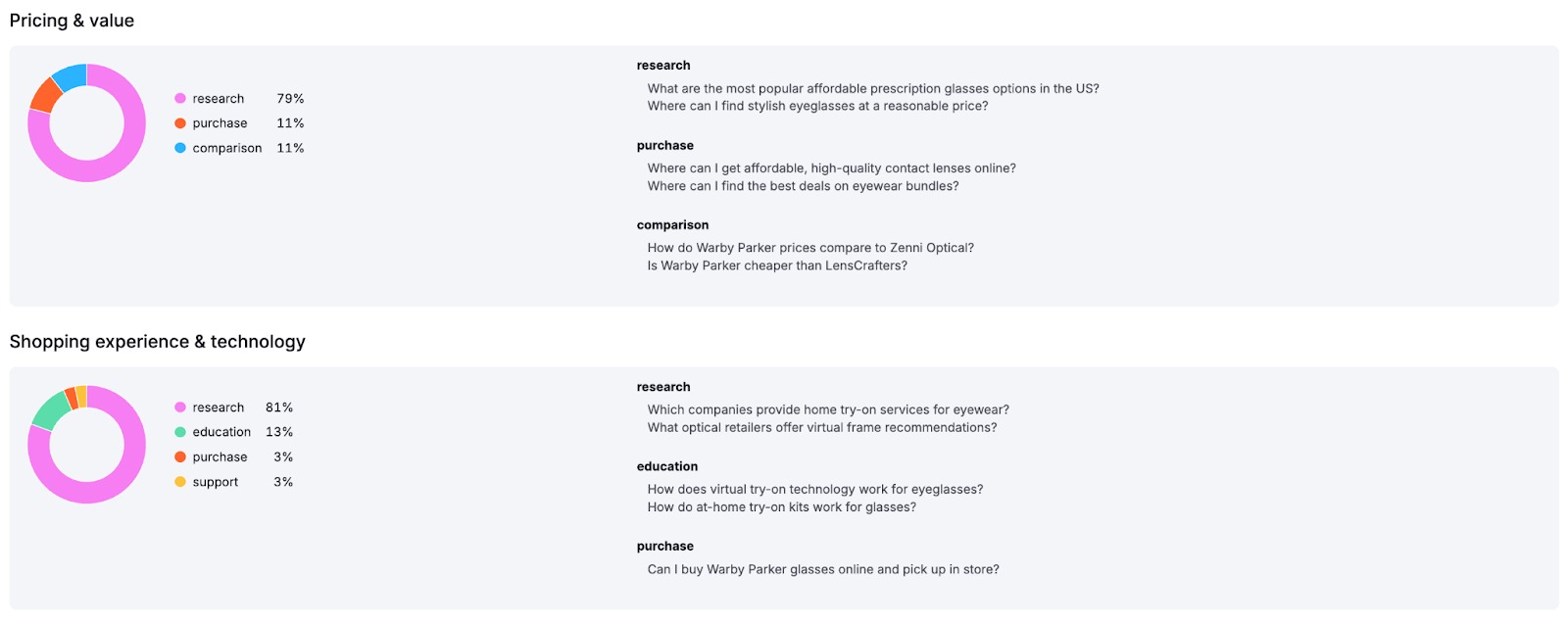
As with all the other reports, the Toolkit’s AI also generates strategic recommendations from the LLM data.
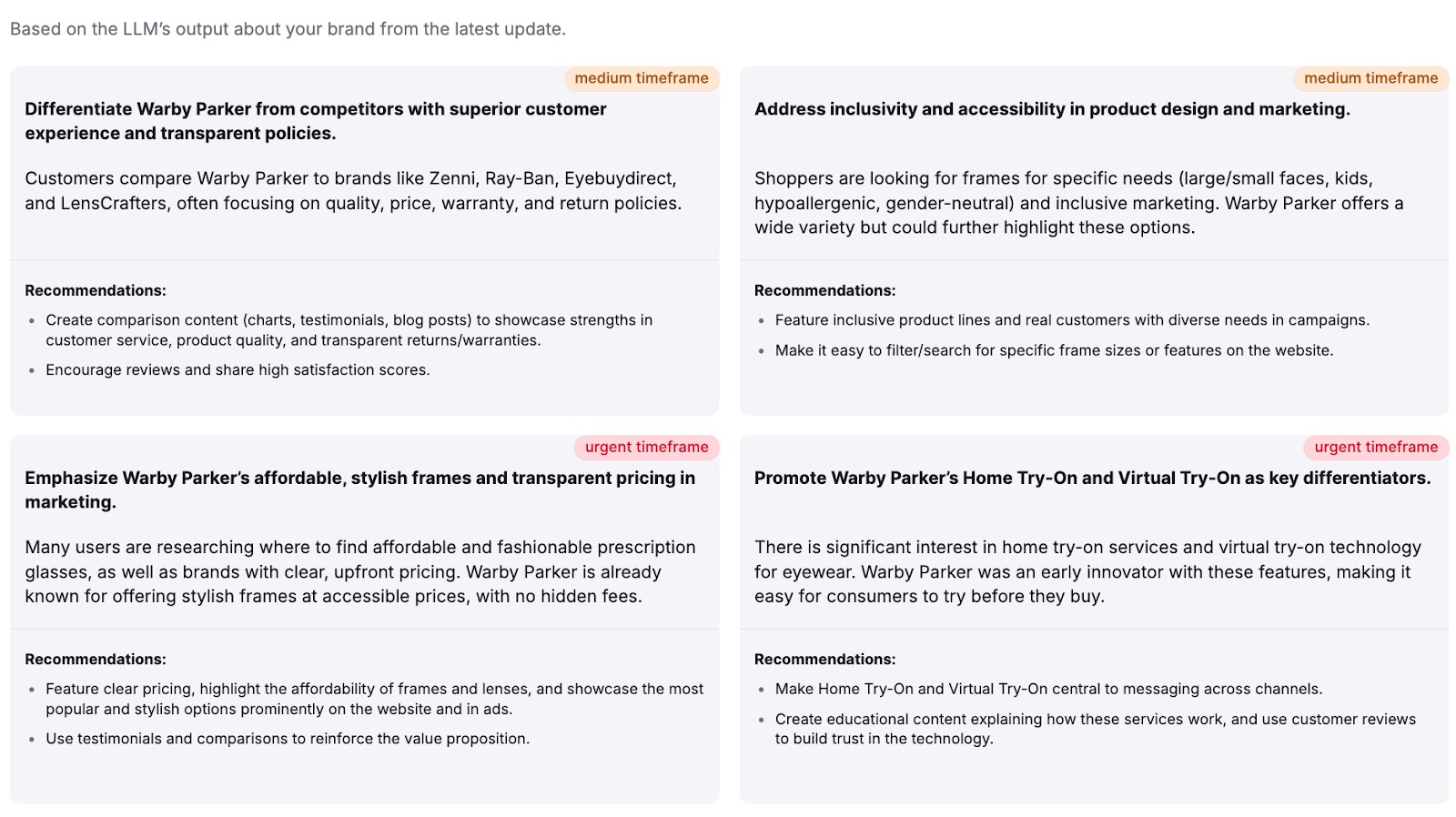
Step 7: Act On Your Findings
As you can see, the AI Toolkit provides you with a wealth of data and insights so you can make wiser decisions.
Let’s walk through an example.
Low market share in a specific LLM:
- Identify the issue: Your Visibility report shows that your brand holds only a 3% market share on ChatGPT, which is much lower than your competitors.
- Analyze the reason: You dig into the Perception report and to learn how users talk about your brand in their prompts.
- Take action:
- If the sentiment is negative, investigate the underlying issues and address them—improve customer service, fix product flaws, or adjust your messaging.
- If the sentiment is positive but your visibility is low, focus on increasing your brand's presence, with targeted advertising, content optimization, or influencer collabs.
Here are some other findings you might discover, and how you could approach them.:
- Your favorable sentiment drops. Review your sentiment drivers and adapt your comms or product UX to address any recurring negativity.
- Your competitors are dominating high-intent prompts. Study their messaging on those queries and test more direct product comparisons or benefit-led claims.
- Your audience is looking for comparisons. Create head-to-head landing pages, use FAQs to address the questions people are asking, and optimize your content to answer those prompts.
- You have strong visibility on one platform, but are weak on another. Repurpose your top-performing content to align better with the LLM where you’re underperforming.
- Your Questions report is surfacing new questions from your audience. Use these as inspiration for blog topics, social Q&A content, or video snippets. That way, you’re answering your audience’s queries and concerns directly.
Step 8: Keep Track of Updates
Things move fast, and the data in Semrush’s AI Toolkit is updated weekly.
Be sure to check back regularly to see how you’re progressing and to identify new opportunities.