Media Monitoring is a social listening tool that lets you track online mentions of your brand, competitors, or any custom topic across the web.
It also helps you find and analyze trending topics in your niche.
You can access the Media Monitoring tool in two ways:
- As part of the Social Toolkit, if you have a Business Plan subscription
- Through Semrush App Center
We recommend using the Social Toolkit to maximize your social media results.
With Media Monitoring, you can instantly spot important industry trends, track brand mentions, find relevant influencers, create content with AI, find data-driven content ideas, and manage your entire social media presence—all on the same platform.
How Can Media Monitoring Help Me?
Semrush Media Monitoring delivers a live stream of mentions from news sites, blogs, forums, and social platforms.
It’s perfect for business owners, marketers, agencies, and PR teams who want to quickly monitor who is mentioning their brand—whether it's your own company, your customers, or your competitors.
With Media Monitoring, you can:
- Track mentions of your brand, competitors, products, or custom keywords
- Monitor the sentiment behind each mention—Positive, Neutral, or Negative
- Measure brand visibility and trends over time
- Filter mentions by source, language, date range, or sentiment
- Identify key topics, media outlets, and authors covering your brand or your competitors
- Export data to share insights with your team or clients
You can also use Media Monitoring to find effective content ideas and stay on top of current trends.
For instance, the app enables you to discover new content that mentions topics you're interested in, and to make the most of content creation and curation opportunities.
Media Monitoring Pricing
The Media Monitoring tool is available as a standalone app or as part of the Social Toolkit Business plan.
Social Toolkit includes:
- All core Semrush Social Toolkit Tools: Poster, Tracker, Analytics, Content AI, and Content Insights
- The Influencer Analytics app
- The Media Monitoring app for social listening and sentiment analysis
Follow this link to learn more about this pricing plan.
How to Use Media Monitoring
Step 1: Set Up Your Project
Sign in to your Semrush account, go to the Social section in the left-hand navigation menu, and select Media Monitoring.
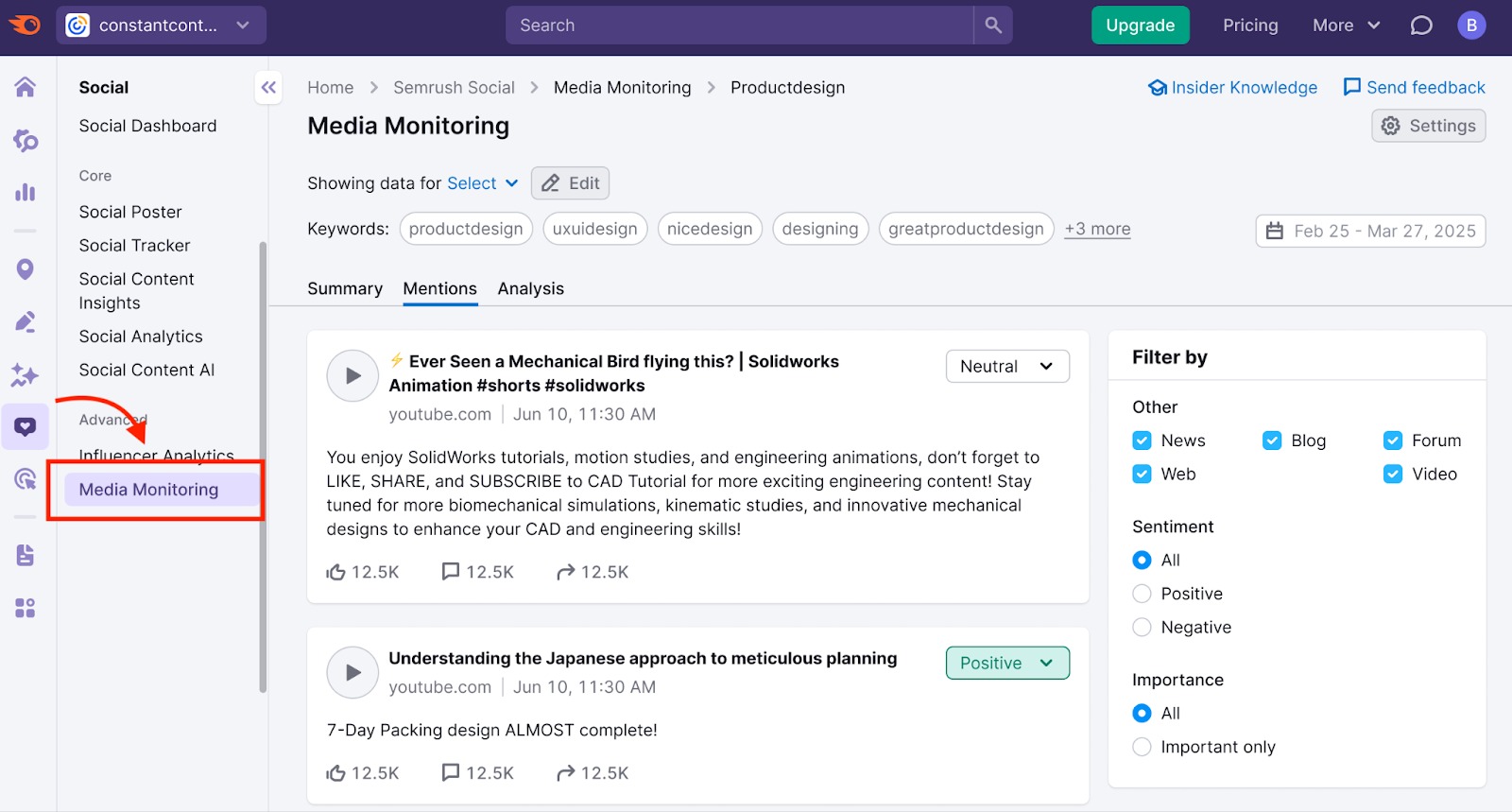
Enter a keyword or keywords you want to track. This could be your brand name, a competitor, a product or service, or an industry-related term.
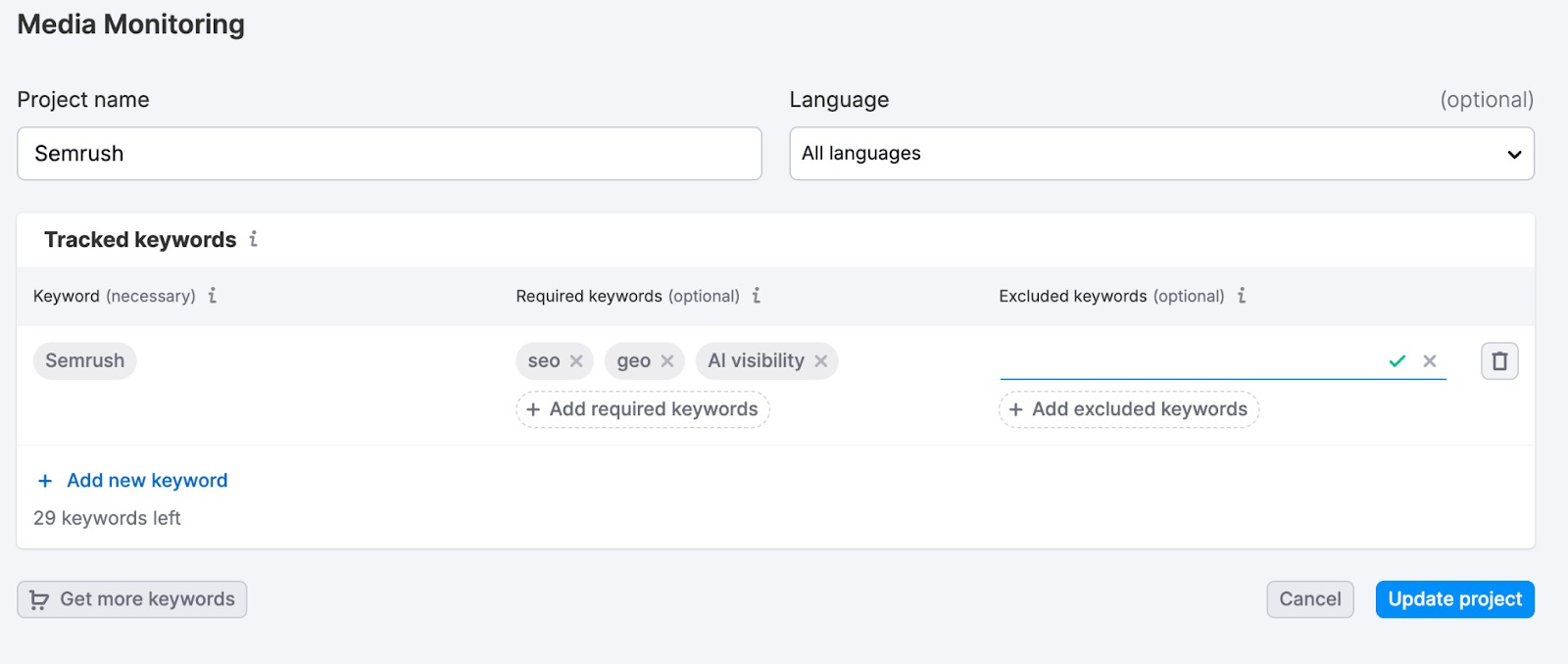
You're not only limited to English. You can also filter the results by the following languages:
- Arabic
- Croatian
- Czech
- Danish
- Dutch
- Finnish
- French
- German
- Hungarian
- Indonesian
- Italian
- Korean
- Norwegian
- Polish
- Portuguese
- Romanian
- Russian
- Slovak
- Spanish
- Swedish
- Thai
- Turkish
- Vietnamese
Once you’ve added your keyword and selected any preferred language, click Create Project. Media Monitoring will create a new project and start collecting brand mentions of that keyword in real-time.
For your existing projects, you can edit the keywords you've included or excluded to generate a new search. To access the editing mode, click Go to all projects in the projects dropdown.
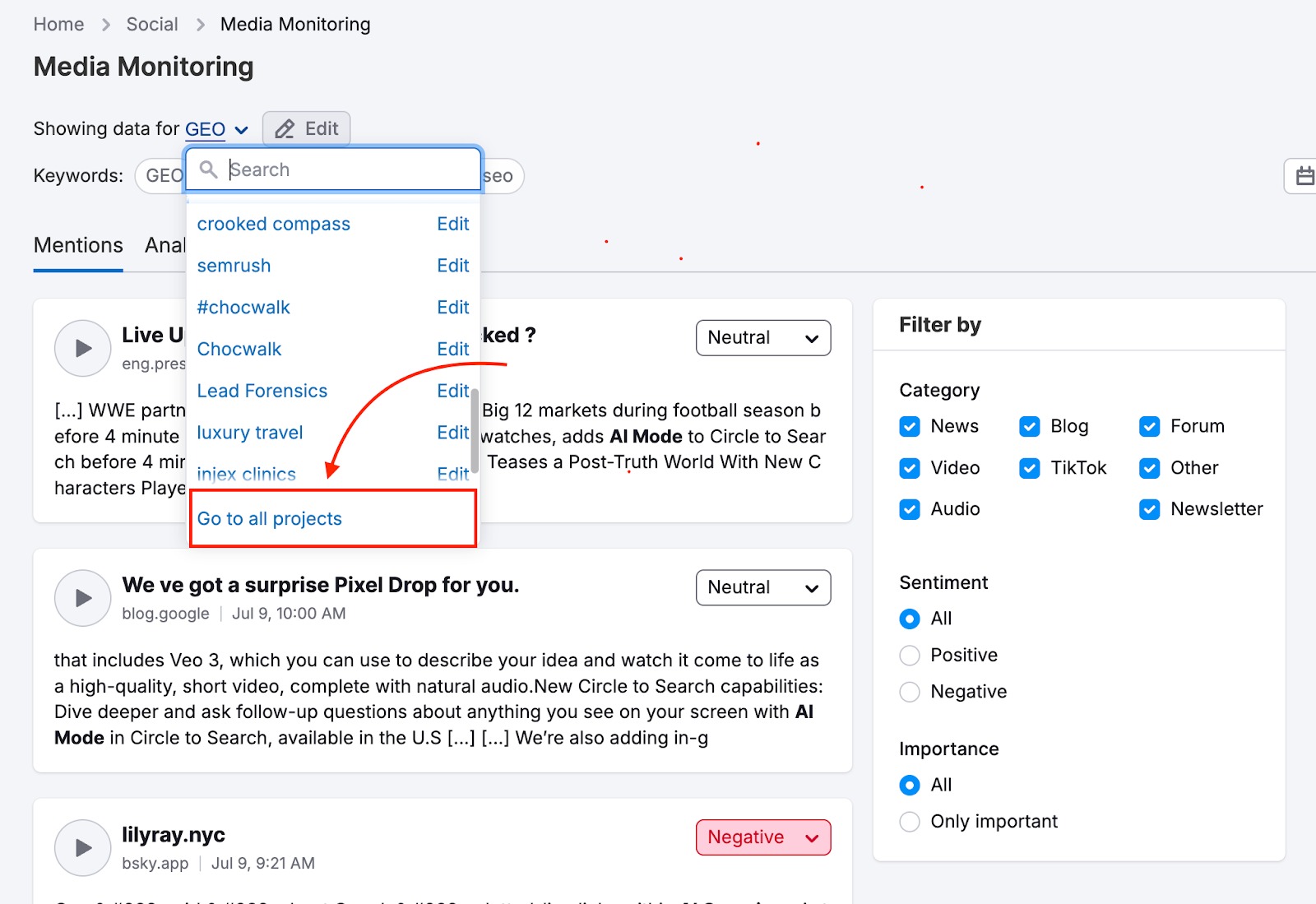
Once your project is set up, you’ll land on the Dashboard, which will show all the current mentions of your tracked keyword.
The dashboard has three main sections:
- Mentions: A full list of mentions filtered by time
- Analysis: A visual breakdown of mention trends, sentiment, reach, and presence over time
Step 2: Explore Your Online Mentions
The Mentions tab is where you can see a full list of your mentions for the chosen period.
Simply click on the mention to see the post in its original format.
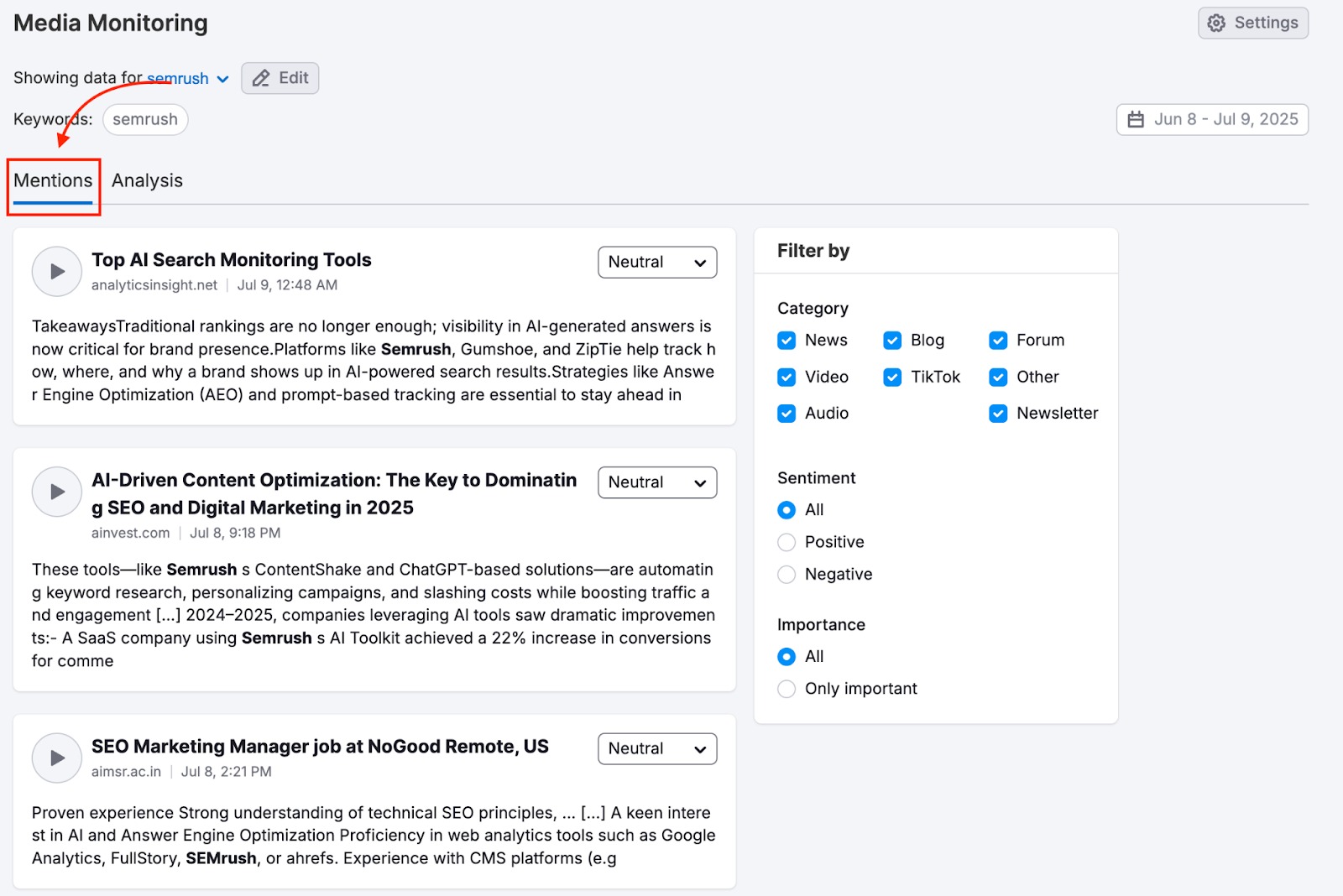
You can filter the list by:
- Category
- Sentiment
- Importance
Let’s look at these in more detail.
Categories
The Categories filter lets you filter brand mentions by source:
- News
- Blogs
- Forums
- Video platforms (including YouTube and TikTok)
- Web (including websites, Telegram and podcasts)
Sentiment
The Sentiment filter lets you sort your mentions based on whether they are positive, neutral, or negative.
Use this filter to focus on conversations that need your attention.
Importance
The Importance filter allows you to focus on mentions that are significant and noteworthy. Media Monitoring’s custom algorithm calculates importance by:
- How trustworthy the source is
- The size of the source’s audience
- The number of interactions around the mention (i.e., replies, shares, and comments)
- The popularity of the author
- The popularity of the domain
Step 3: Get A Deeper Analysis of Your Mentions
The Analysis tab gives you a top-down rundown of your mentions.
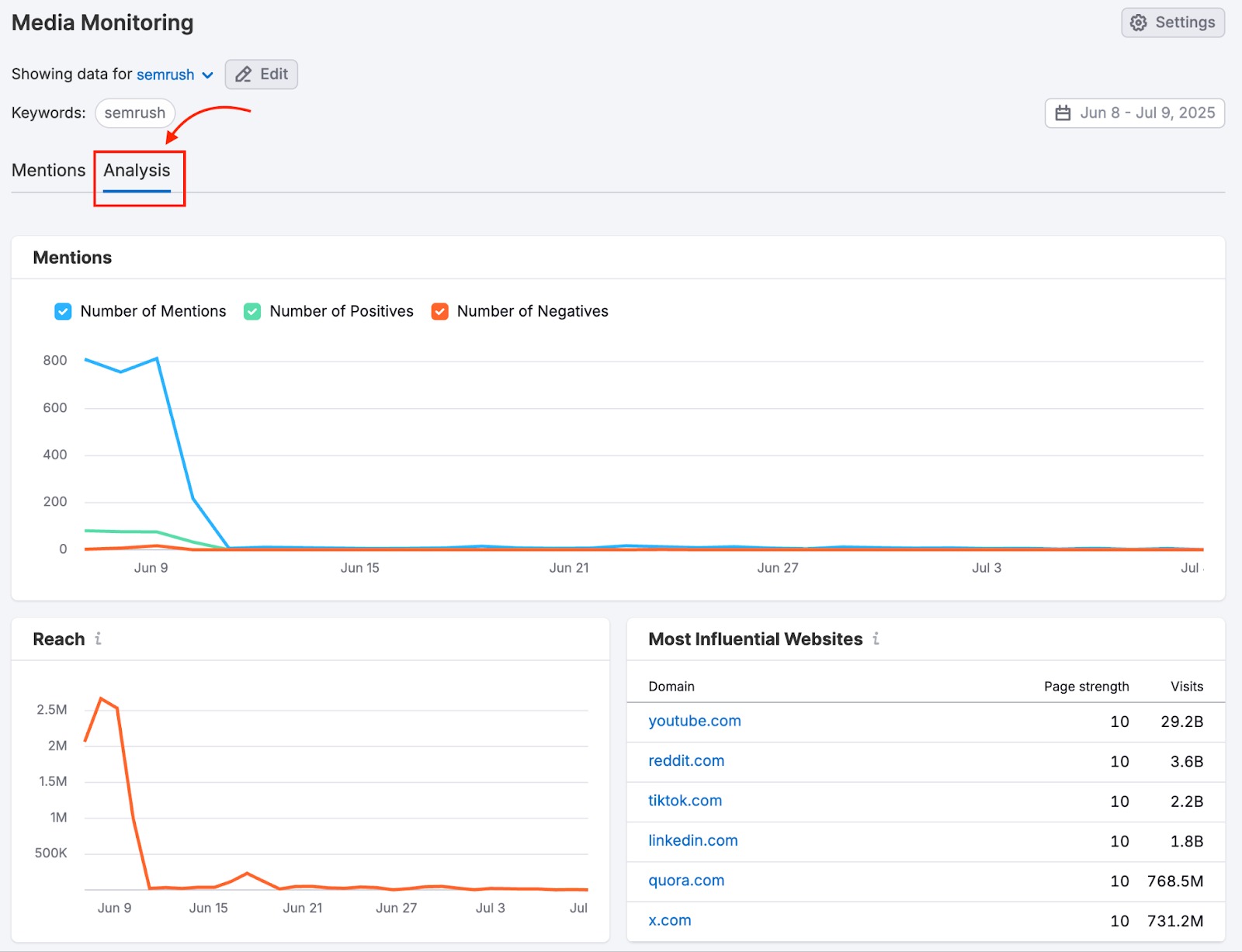
You’ll see interactive charts that help you monitor your:
- Number of Mentions: A breakdown of total brand mentions over time. Filter them by number, positive and/or negative mentions.
- Presence Score: An indication of your brand’s overall online visibility over time
- Reach: The estimated reach for all your tracked mentions over time
You can also get a breakdown of the most influential websites that mention your brand. This list is calculated using Page Strength (based on the size of the website’s audience) and Visits (its estimated monthly number of visitors).
Finally, you can check out the Links shared in the conversation report to see which links appear most frequently in the posts containing your keyword.
Step 4: Set Up Automated Email Reports
The Email Reports feature allows you to receive daily, weekly, or monthly reports covering:
- Number of positive, negative, and total mentions
- Minimum Reach
- Maximum Reach
- Presence Score
To set up your email reports, click on Subscribe for email report under your projects:
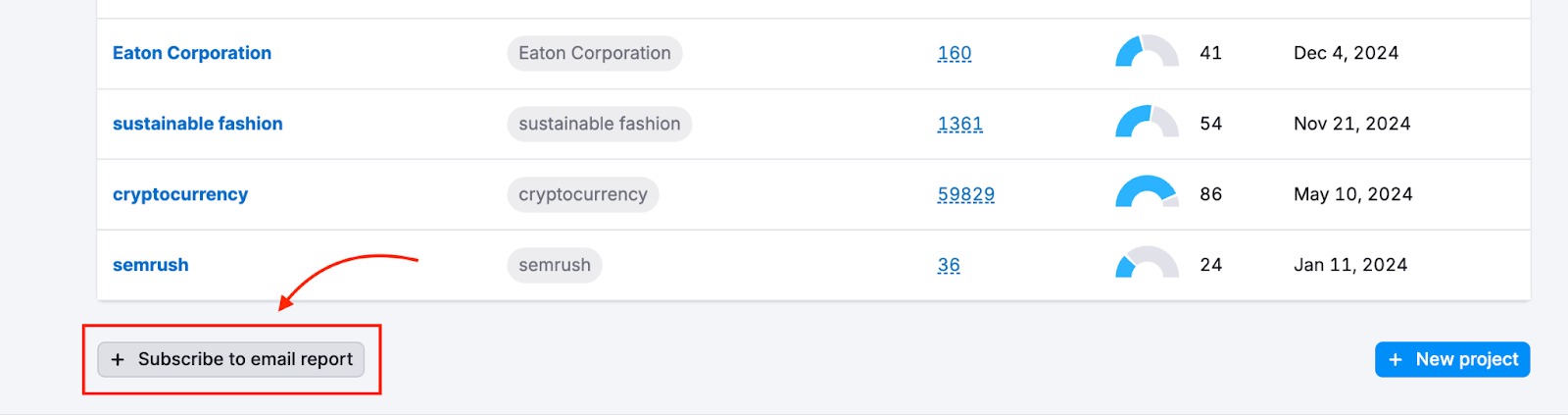
You can choose the frequency (daily, weekly, or monthly) and when you’d like to receive it (e.g., Monday, the first day of the month).
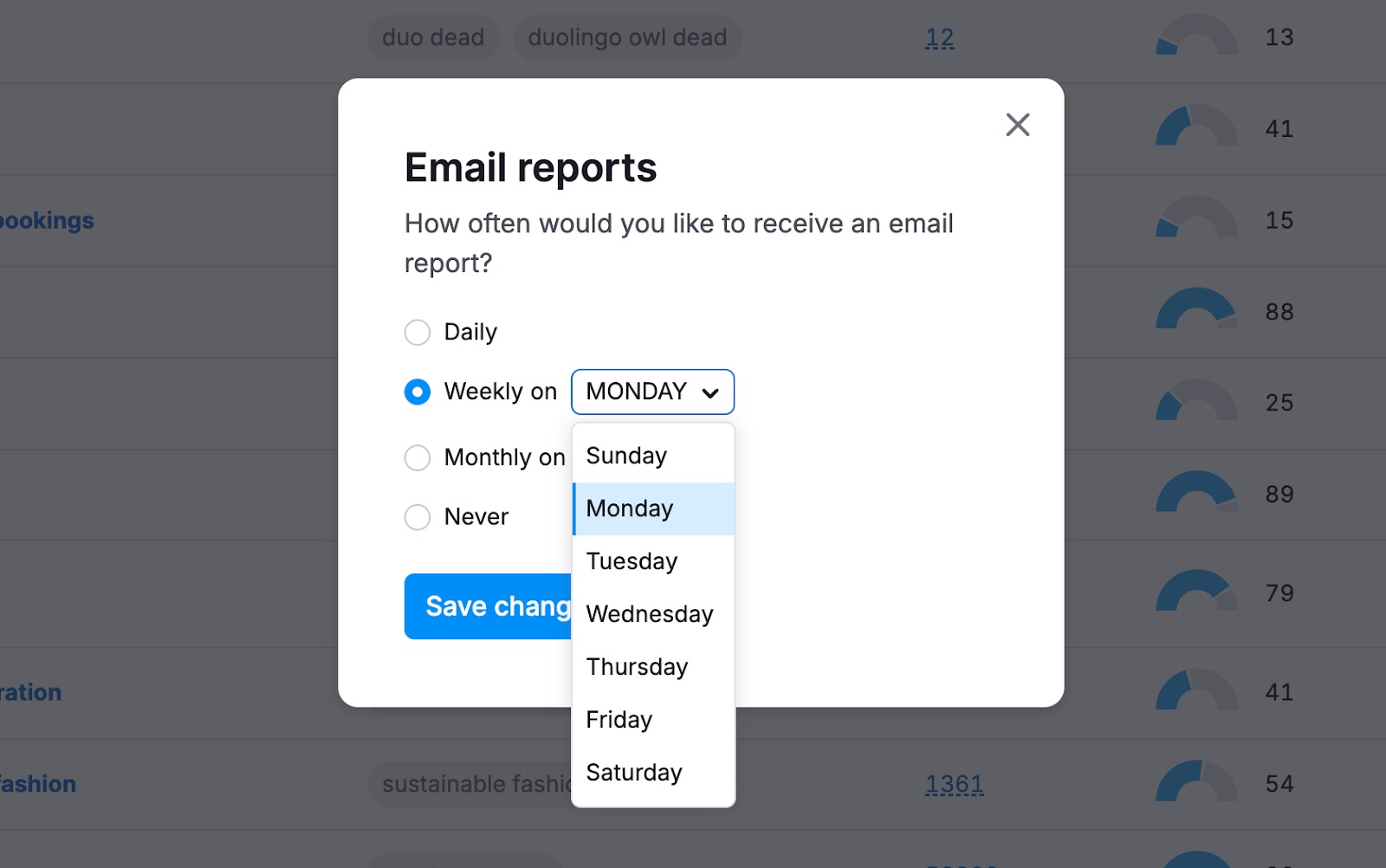
Data and Limits
With a full subscription, you can track two keywords, either in the same project or in two separate projects. However, you can also purchase additional keyword bundles on the My Apps page.
The source data is updated every 12 hours, although some sources are aggregated faster than this. Please note that it’s not currently possible to export the data.
If you have any other questions about Media Monitoring or about the App Center in general, please email us at app-center@semrush.com.