The Semrush AI Toolkit shows how your brand is represented across top AI platforms such as ChatGPT, SearchGPT, Gemini, Perplexity, and Google AI Mode.
It reveals where—and how often—your brand appears in high-intent prompts, compared to other players in your niche.
In this guide, you’ll learn how to measure your AI visibility, analyze competitive rankings, and turn insights into action with Semrush AI Toolkit.
Step 1: Launch and Set Up the Semrush AI Toolkit
Open the AI Toolkit and navigate to the Visibility tab from the left-hand navigation bar.
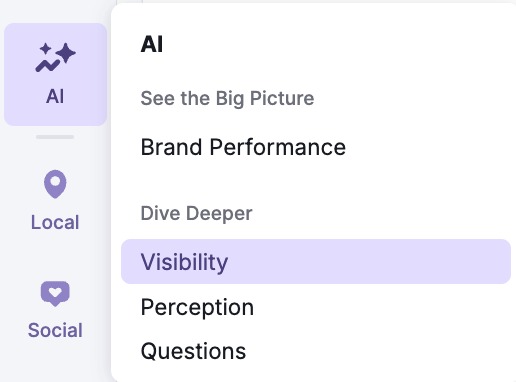
This report provides a detailed breakdown of how your brand’s AI visibility compares with your rivals.
Step 2: Customize Your Competitor Set
By default, the tool automatically adds your top competitors.
To add and remove any domains, click the + icon in the Competitor bar. You can choose up to 9 brands to benchmark your brand against.
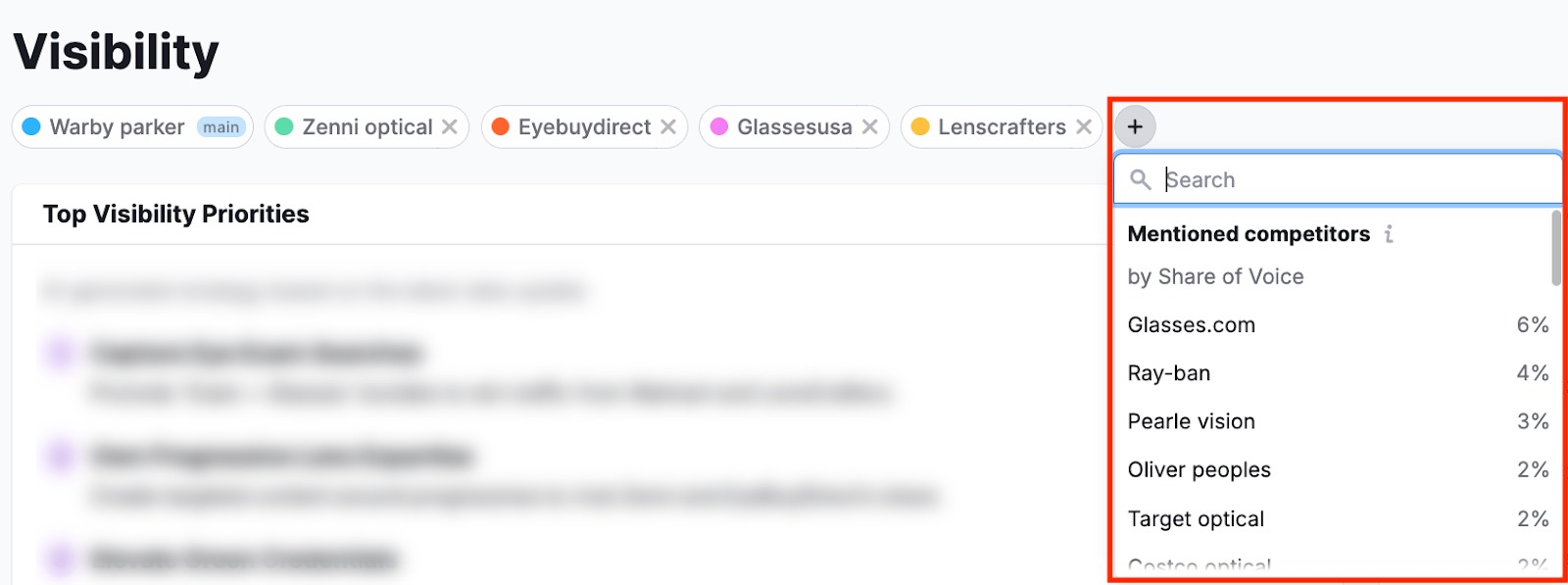
Once you’ve added your competitors, all metrics (like Share of Voice, mentions, and average position) will update instantly.
This gives you a clear view of how well your brand is performing compared to other players across AI platforms.
Step 3: Analyze the AI Share of Voice and Mentions
In the first half of the Visibility report, you’ll find visual breakdowns of your brand’s and competitors’ AI visibility.
You can track:
Share of Voice: A graphical comparison of your brand’s visibility against your competitors’ on each AI platform.
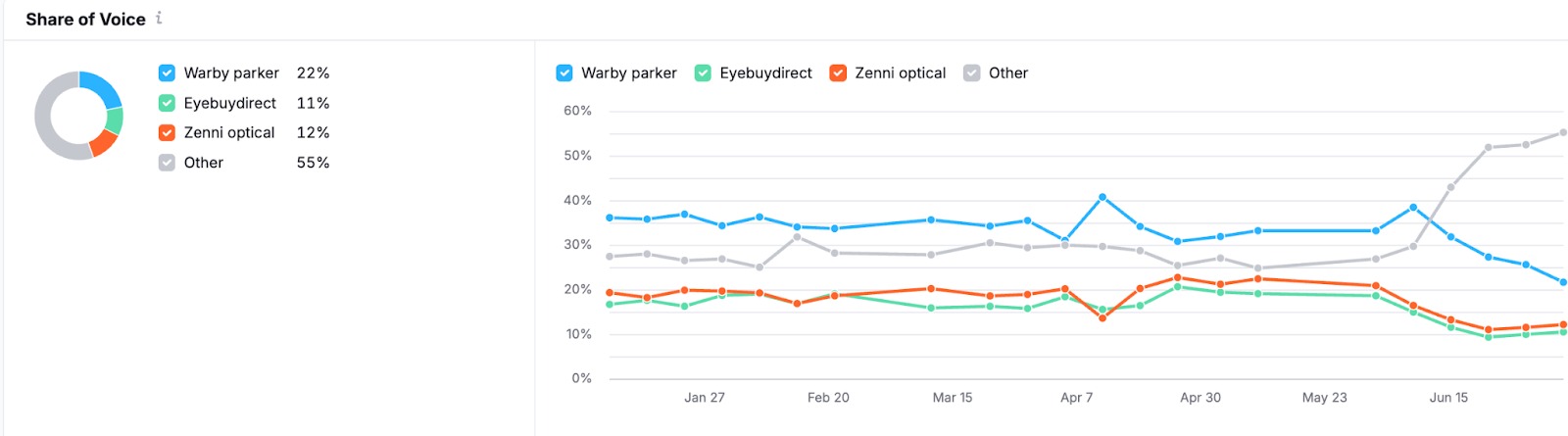
Mentions: A clear snapshot of the number and percentage of AI-generated answers that mention your brand. This gives you a sense of the share of attention your brand holds across non-branded industry queries.
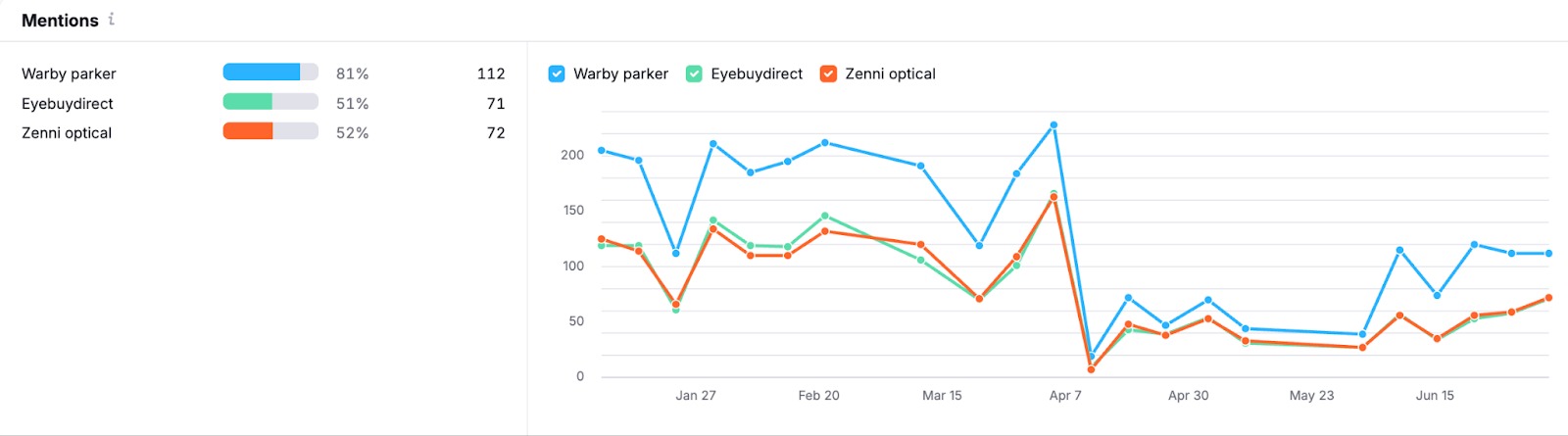
Average Position: Indicates your brand’s overall average position in AI-generated answers. A lower number means your brand tends to appear earlier in responses, which usually leads to better visibility.
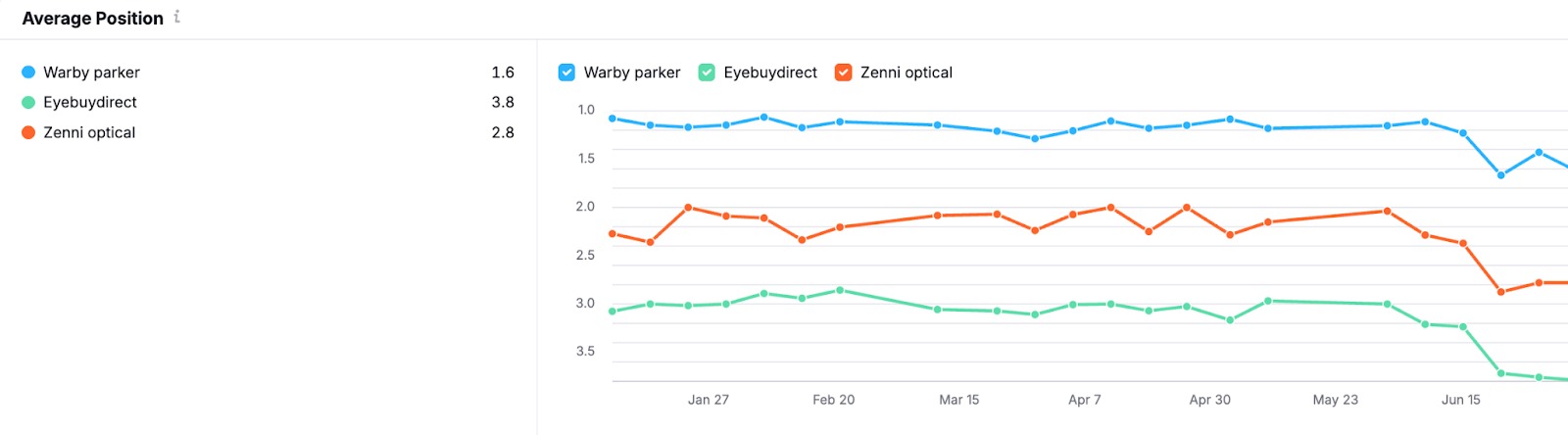
Step 4: Zoom Into the Exact AI Prompts You Rank For
Scroll down to Breakdown by Question.
This lists high-intent prompts and how your brand and your competitors rank for each one.
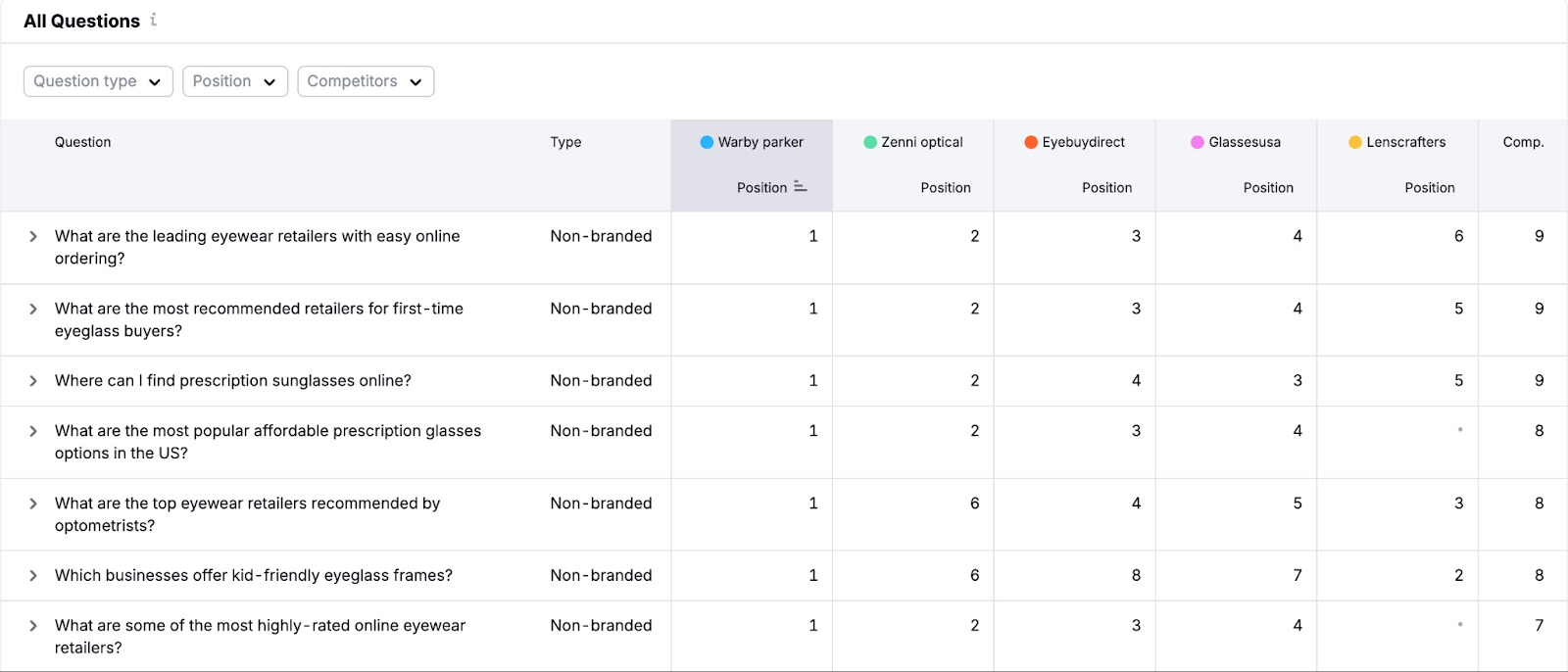
For each question, you’ll see:
- Your brand’s average ranking position
- A side-by-side comparison of all your competitors' positions
- A snapshot of the AI-generated answer
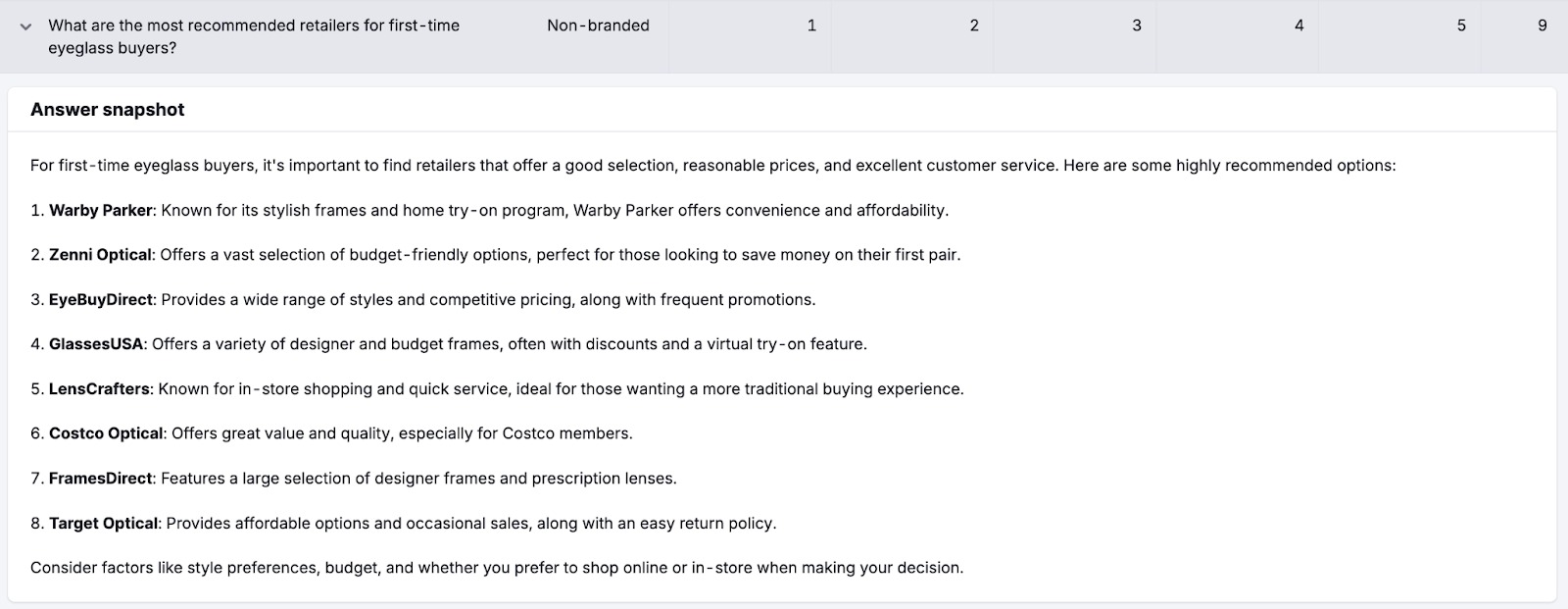
This data will help you pinpoint where your brand is leading, falling behind—or missing entirely.
To identify gaps in your content, messaging, or authority signals, look for key prompts where your competitors consistently outrank you, and review how they’re positioned in the AI answer.
Then, adjust your strategy to improve your prompt visibility.
Step 5: Review AI Strategic Opportunities
At the bottom of the Visibility report, you’ll find a list of AI-generated recommendations, tailored to how your brand is currently performing across AI platforms.
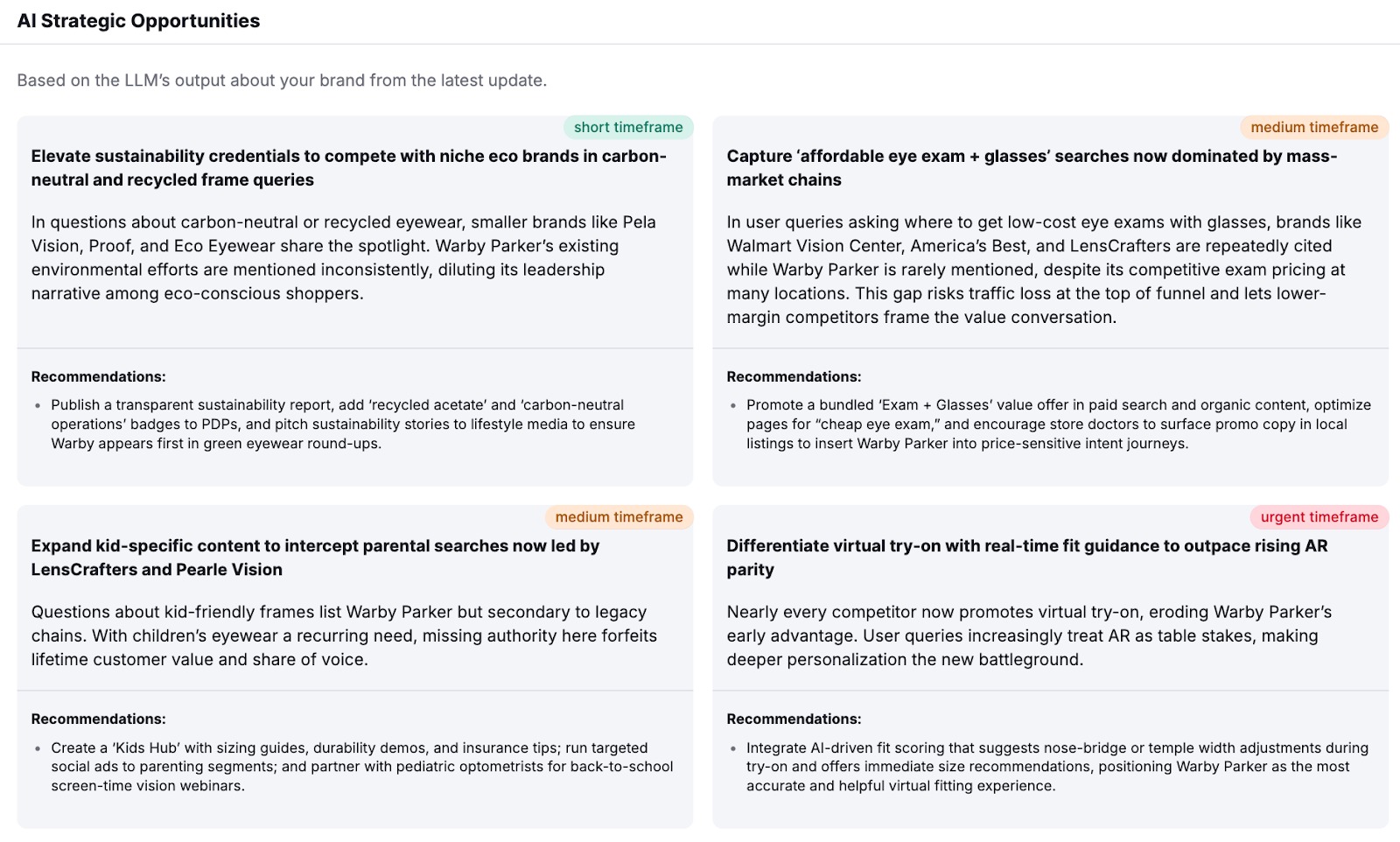
For each recommendation, you’ll see:
- A short explanation of the opportunity
- Suggested next steps or focus areas (e.g., create comparison content, strengthen pricing messaging, or expand local SEO pages)
- A priority label (short, medium, or urgent) to help you decide what to tackle first
Use this section to shape your AI visibility strategy.
Stay Ahead by Checking the AI Toolkit Weekly
The data in the Visibility report updates automatically every week.
Make it a habit to check in regularly, so you can:
- Monitor shifts in your brand’s AI share of voice
- Track how your optimizations are affecting visibility
- Stay ahead of your competitors by spotting new opportunities early